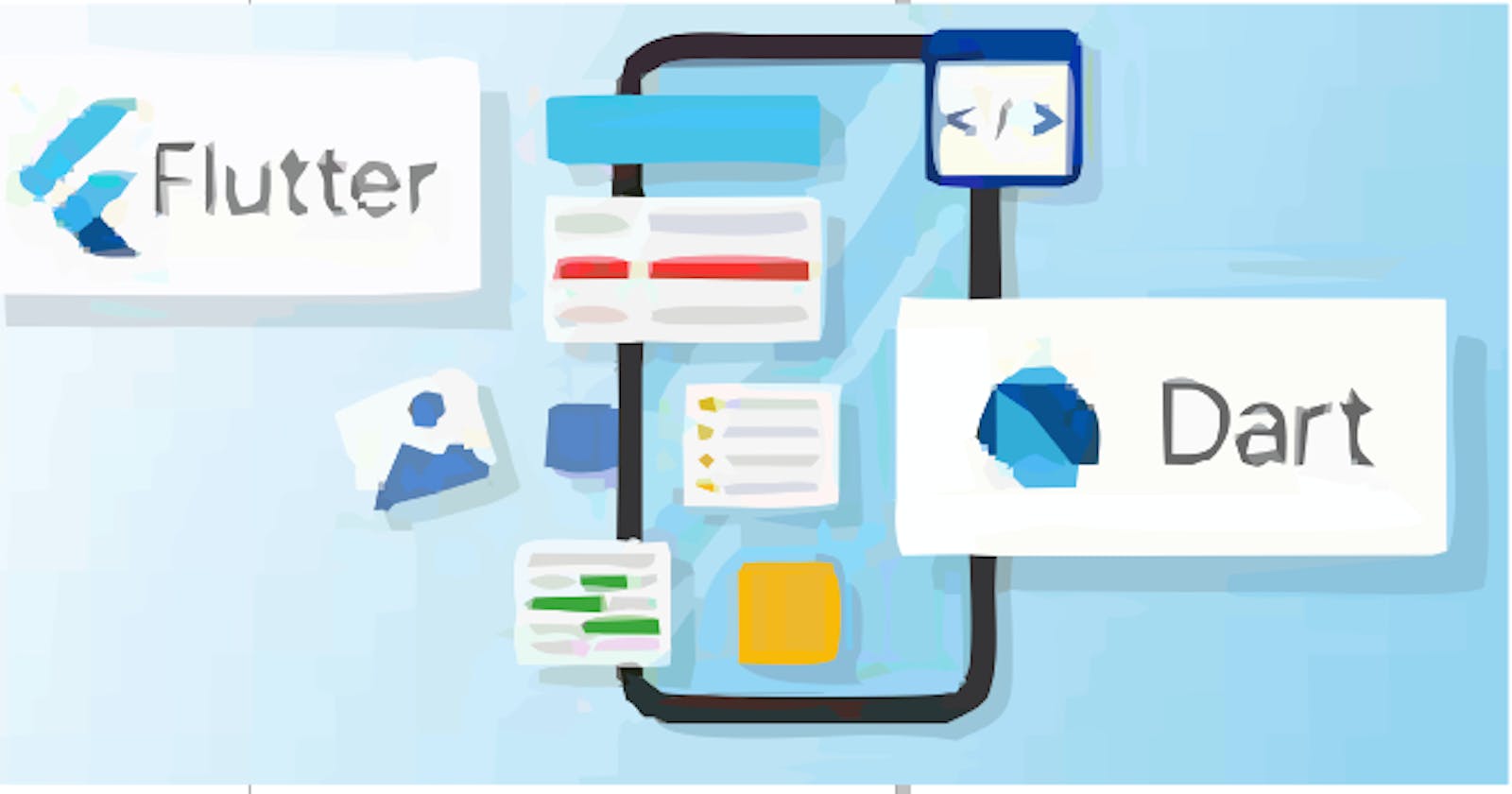Mastering Dart: The First Step to Building Flutter Apps
A Beginner's Guide to Building High-Quality Flutter Apps with Dart
Flutter has become a popular choice for building cross-platform mobile applications, but did you know that learning Dart is a crucial first step? A lot of Flutter developer tends to ignore it. In this article, we'll explore why mastering Dart is essential for building robust Flutter apps and share some tips to help beginners get started.
It is highly recommended to have a basic understanding of the Dart programming language before learning Flutter. While it is possible to learn Flutter without any prior knowledge of Dart, having a solid understanding of the language can greatly enhance your development experience and help you to write better, more efficient code.
Dart is an easy language to learn, especially if you have experience with other object-oriented programming languages like Java or JavaScript. It is an object-oriented programming language used to write applications for a variety of platforms, including web, mobile, and desktop. It was developed by Google and is designed to be easy to learn and use, while also being powerful and flexible.
Flutter was created by Google as an open-source mobile and web app development framework. It was designed to provide a fast, flexible, and efficient way to build high-quality and visually appealing user interfaces for multiple platforms using a single codebase.
Fortunately, Dart is the primary programming language used by Flutter for app development, so understanding dart is essential to writing Flutter apps. Additionally, many of the concepts and syntax used in Dart are unique to the language, so it's important to be familiar with them to fully understand and utilize the Flutter framework. Once you have a good grasp of Dart, you should be well-equipped to dive into Flutter development.
Getting Started with Dart
To get started with Dart, you will need to install the Dart SDK (Software Development Kit) on your computer.
Installing Dart is a straightforward process. Here are a few steps to install dart:
Go to the Dart SDK download page at dart.dev/get-dart.
Choose the appropriate download for your operating system (Windows, macOS, or Linux).
Follow the installation instructions for your operating system. The installation process will vary depending on your system, but in general, you'll need to download an installation file and run it.
After the installation is complete, open a terminal window and type
dart --versionto make sure that Dart is installed correctly. You should see the version number of the Dart SDK that you just installed.Optionally, you may want to install the Dart extension for your favourite code editor, such as Visual Studio Code, IntelliJ IDEA, or Android Studio. This will give you syntax highlighting, code completion, and other helpful features when writing Dart code.
That's it! Once you have Dart installed on your machine, you can start writing and running Dart code. If you need more help getting started with Dart, the official Dart website has a great getting-started guide and many other resources to help you learn.
Here are some specific reasons why learning Dart is important before diving into Flutter development:
Understanding the Dart syntax: Dart has its unique syntax that can take some time to learn. However, once you have a solid understanding of the language, you will be better equipped to understand how to write efficient Flutter code.
Using Dart's built-in features: It has many built-in features that are used to build Flutter apps, such as async/await, classes, and interfaces. Knowing how to use these features properly can help you write more efficient and effective code.
Understanding the Flutter framework: While you can use Flutter without knowing Dart, understanding Dart can help you better understand the Flutter framework as a whole. This can help you write more maintainable and scalable code.
Troubleshooting: If you run into problems while developing your Flutter app, having a good understanding of Dart can make it easier to troubleshoot and fix issues.
Building your packages: If you want to build custom packages for Flutter, you'll need to use Dart. Knowing how to use Dart effectively can help you build high-quality packages that other developers can use.
In short, learning Dart before Flutter can make it easier to write efficient and effective Flutter code, better understand the Flutter framework, troubleshoot problems, and build your packages. While it is possible to learn Flutter without knowing Dart, having a solid understanding of the language can make the learning curve for Flutter development much easier.
Differences and Similarities Between Dart and Flutter
Here are the key differences and comparisons between the two:
Dart is a programming language, while Flutter is a UI toolkit: Dart is the programming language used to write Flutter apps. Flutter, on the other hand, is a UI toolkit that allows you to build beautiful, fast, and responsive apps for multiple platforms (including iOS, Android, and the web) using a single codebase.
Dart is designed to be a general-purpose language, while Flutter is designed specifically for building user interfaces: Dart can be used for a wide range of applications beyond building UIs, while Flutter's primary focus is on creating high-quality and visually appealing user interfaces.
Dart is used for server-side development, while Flutter is used for client-side development: Dart can be used to build web servers and other back-end applications, while Flutter is focused on building front-end applications and UIs.
Dart has a strong focus on productivity and ease of use, while Flutter has a focus on performance and responsiveness: Dart is designed to be an easy-to-learn language that allows developers to be productive quickly, while Flutter is focused on delivering high-performance and responsive user interfaces.
Dart is open-source and maintained by Google, while Flutter is also open-source and maintained by Google: Both Dart and Flutter are open-source projects maintained by Google and have active developer communities.
In summary, Dart is a programming language that is used to write Flutter apps, while Flutter is a UI toolkit that allows you to build visually appealing and responsive user interfaces. While both technologies are open-source and maintained by Google, they have different focuses and strengths.
Finally, now we know the importance, similarities and differences between Dart and Flutter. It was designed to be easy to learn and use. Learning Dart is important for developing Flutter apps because provides many of the features that make Flutter development efficient and effective. Flutter provides a fast, flexible, and efficient way to build high-quality and visually appealing user interfaces for multiple platforms using a single codebase.
Hope you enjoy reading my article?, Please like and share.